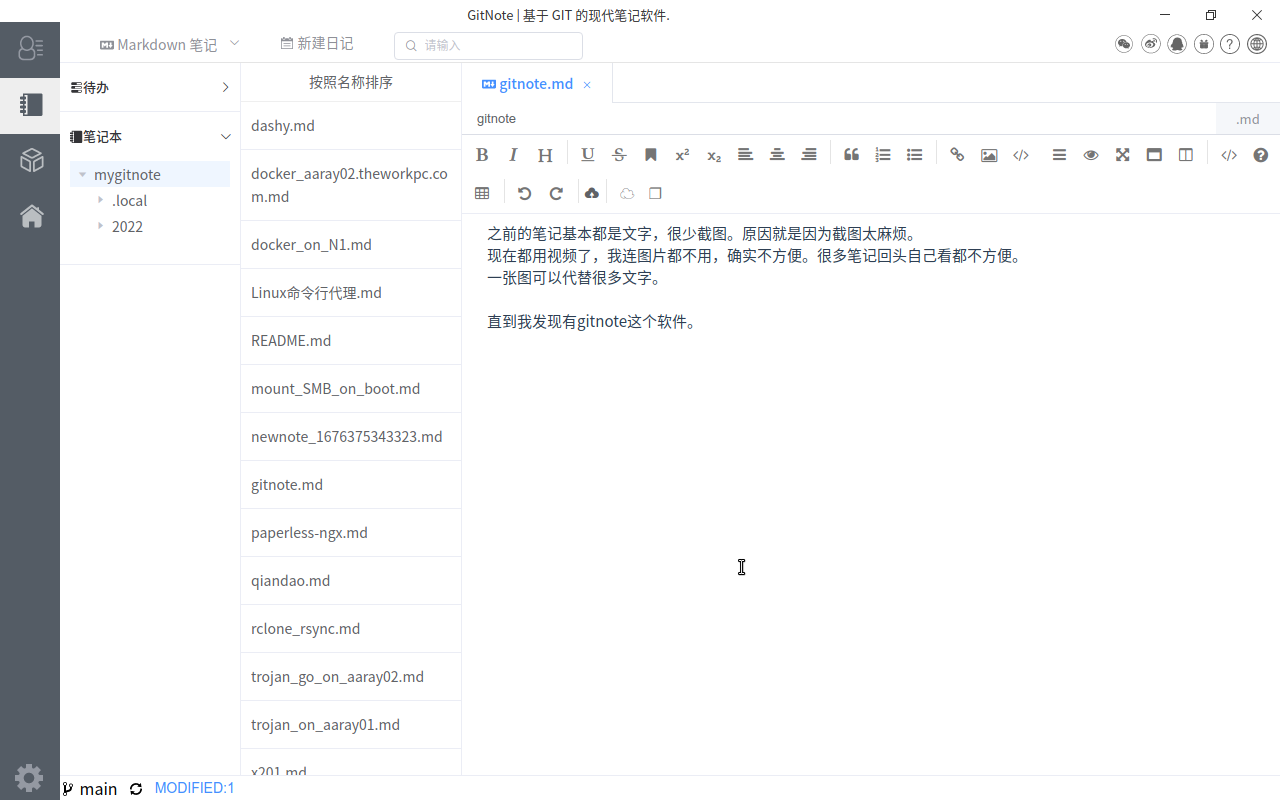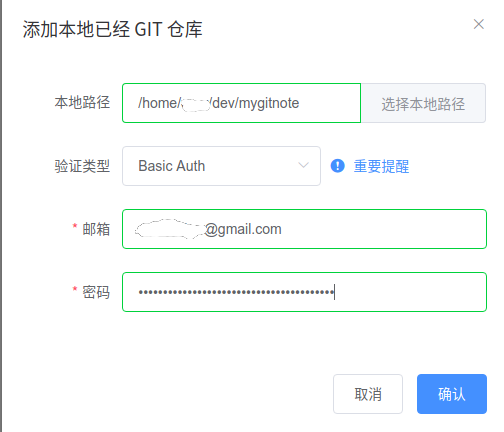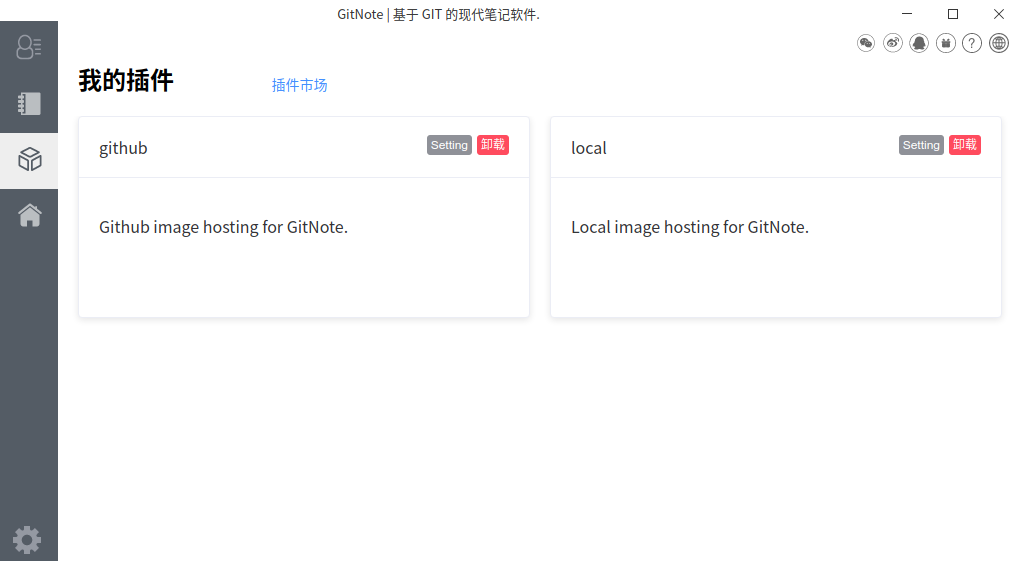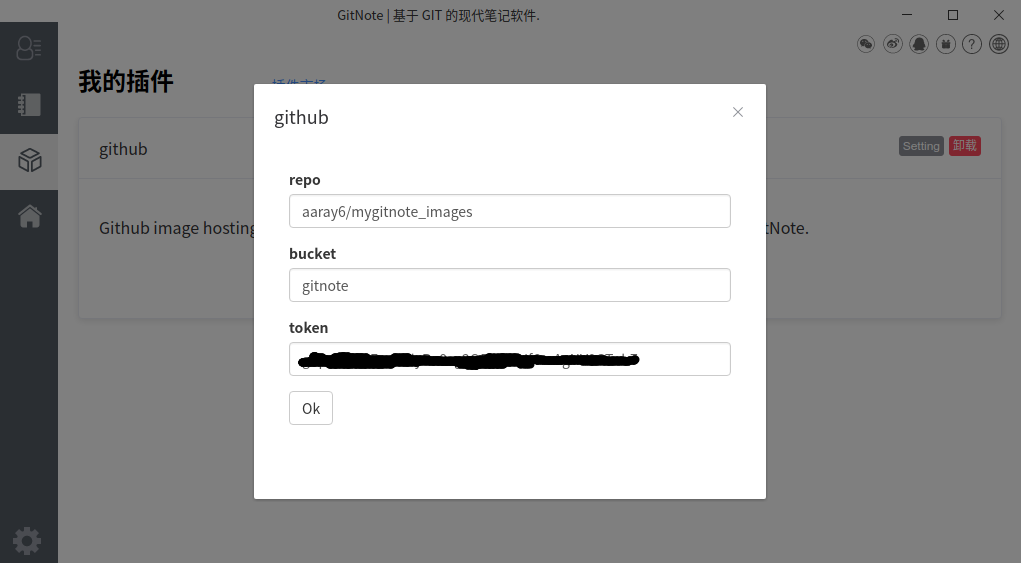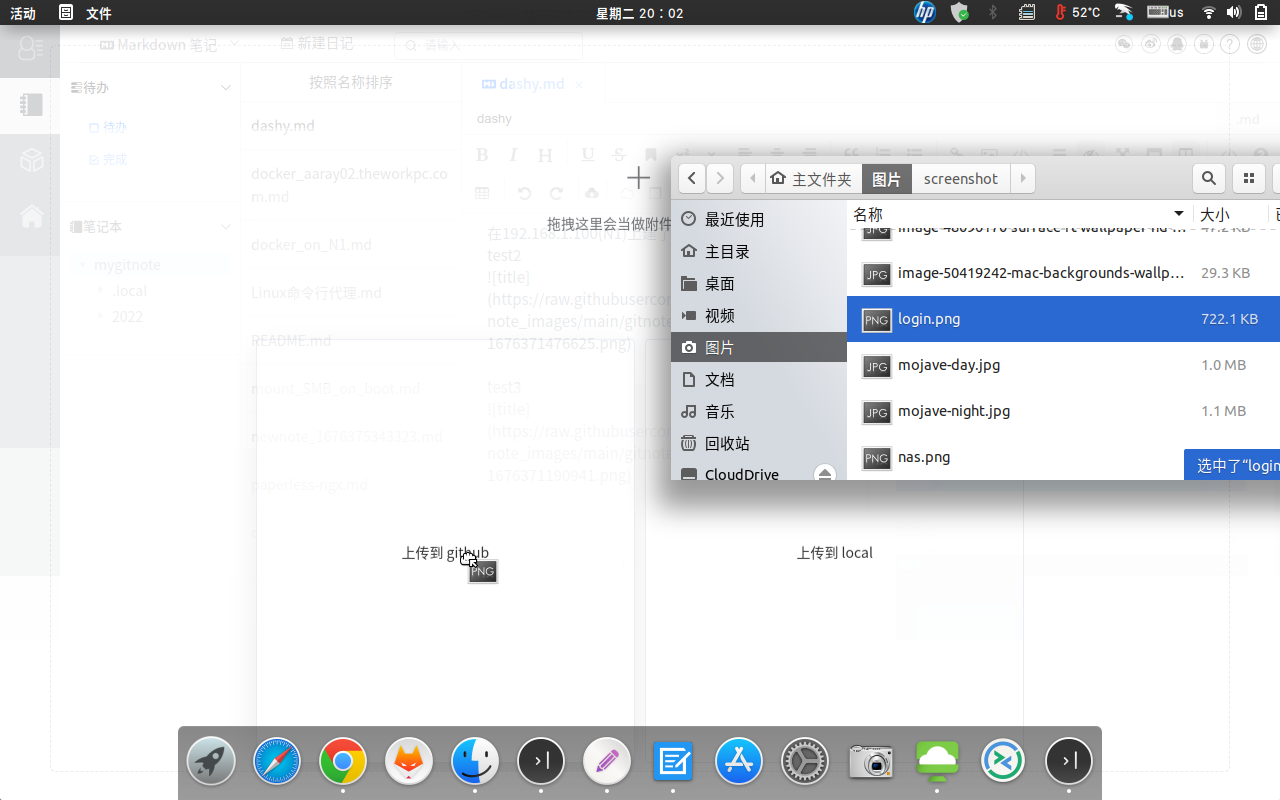直到我发现有gitnote这个软件。
gitnote我用到的一些功能
可以像word一样编辑markdown文档
可以很容易的插入图片。插入的图片可以自动上传到github并在md中插入github链接
文件自动同步到github中,也可以用其他例如gitee等。支持版本控制。
我可以将gitnote中的md内容直接复制到hexo中。
gitnote还有很多强大的功能,以后慢慢摸索。作者在bilibili上有视频教程。搜gitnote可以找到。
gitnote使用思路
在github上创建私有repo存放gitnote 国内访问首先需要代理。在linux下设置代理或者设置环境变量。
1 2 3 4 5 6 env|grep PROXY HTTP_PROXY=http://127.0.0.1:8118/ FTP_PROXY=http://127.0.0.1:8118/ ALL_PROXY=socks://127.0.0.1:1089/ NO_PROXY=localhost,127.0.0.0/8,::1 HTTPS_PROXY=http://127.0.0.1:8118/
127.0.0.1:8118是privoxy代理的端口,连接科学上网。
/etc/privoxy/config
1 forward-socks5 / 127.0.0.1:1089 .
1089是科学上网的SOCKS端口。privoxy可以直接用科学软件代替。直接开放SOCKS和HTTP代理。
1 2 3 4 5 6 7 8 9 10 11 12 13 14 15 16 17 18 19 20 21 22 23 24 25 26 27 28 29 30 31 32 33 34 35 36 37 38 39 "inbounds" : [ { "tag" : "proxy" , "port" : 1080 , "listen" : "0.0.0.0" , "protocol" : "socks" , "sniffing" : { "enabled" : true , "destOverride" : [ "http" , "tls" ] } , "settings" : { "auth" : "noauth" , "udp" : true , "ip" : null , "address" : null , "clients" : null } , "streamSettings" : null } , { "tag" : "http" , "port" : 1088 , "listen" : "0.0.0.0" , "protocol" : "http" , "sniffing" : { "enabled" : true , "destOverride" : [ "http" , "tls" ] } , "settings" : { "auth" : "noauth" , "udp" : false } }
如果已经有repo,可以用以下方法clone到本地。
1 2 3 4 5 6 7 8 env|grep PROXY HTTP_PROXY=http://127.0.0.1:8118/ FTP_PROXY=http://127.0.0.1:8118/ ALL_PROXY=socks://127.0.0.1:1089/ NO_PROXY=localhost,127.0.0.0/8,::1 HTTPS_PROXY=http://127.0.0.1:8118/ cd ~/dev git clone git@github.com:aaray6/mygitnote.git mygitnote
运行gitnote,选择添加本地已经GIT仓库 选择刚才clone的目录
通常使用方法还是比较直观,一看就明白。
困扰我的有以下几点。
插件 目前用到的是图床插件,有github和local
github插件设置
local插件不需要设置
插入图片 菜单上的图片插入并不好用,而是要从文件管理器中向gitnote中拖拽图片文件的方式。
复制文章到hexo中 1 2 3 4 cd ~/dev/blog_heroku_github hexo new gitnote INFO Created: ~/dev/blog_heroku_github/source/_posts/gitnote.md nano ~/dev/blog_heroku_github/source/_posts/gitnote.md
把这篇文章的内容整个复制到md文件中,然后正常编译发布
通过syncthing发布
1 cp -pR public/* caddy_srv